SSB: Just 10 seconds, Turn your Mac into Windows!
Just 10 seconds, turn your Mac into Windows!

Are you tired of managing your disk space?
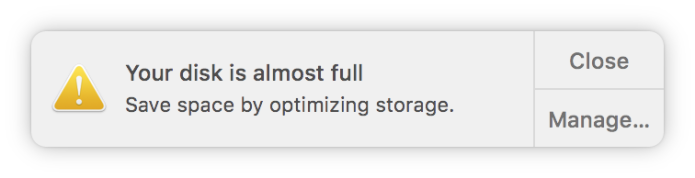
Running Windows, Boot Camp, Parallels and some Windows games from SSB will free minimum 60GB of your internal disk.
Googling to find out "How to install Windows on your Mac?" Watched "Boot Camp installation" clips again and again on YouTube?
Just plug SSB and use. Windows 10, Boot Camp, exFAT are all pre-installed.
Want to boot up to the same Windows desktop at home? Work? Bermuda?
Does not matter which computer (Mac or PC) you plug in SSB, computer will boot up to the same Windows you been using. Especially it's an excellent choice if you are security concern, paranoid about your personal information, or even just have to travel from one office to another with any regularity.
Advantages of using SuperSpeedBlazer (SSB)

SSB vs. Boot Camp vs. Parallels
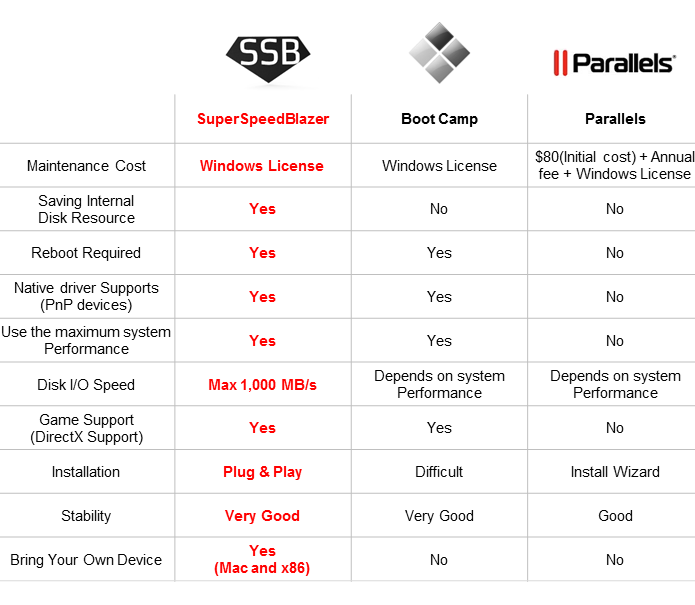
SSB vs. Competitors

Test Result
Fastest reading and writing USB speed in the world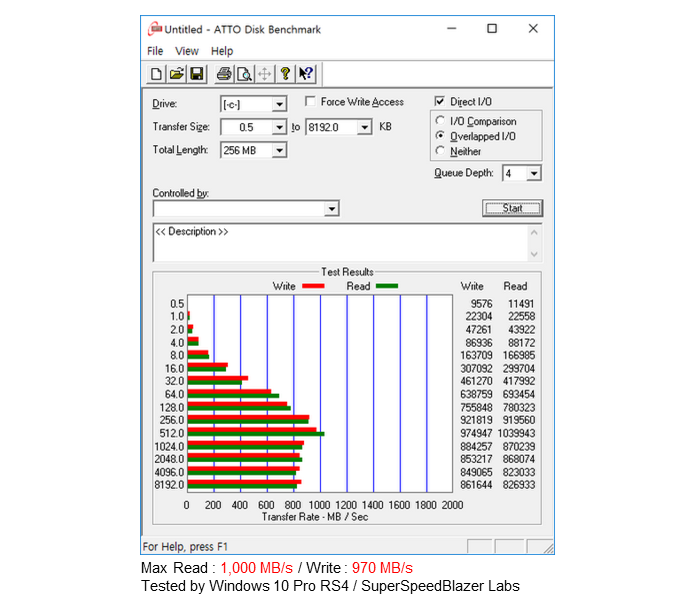
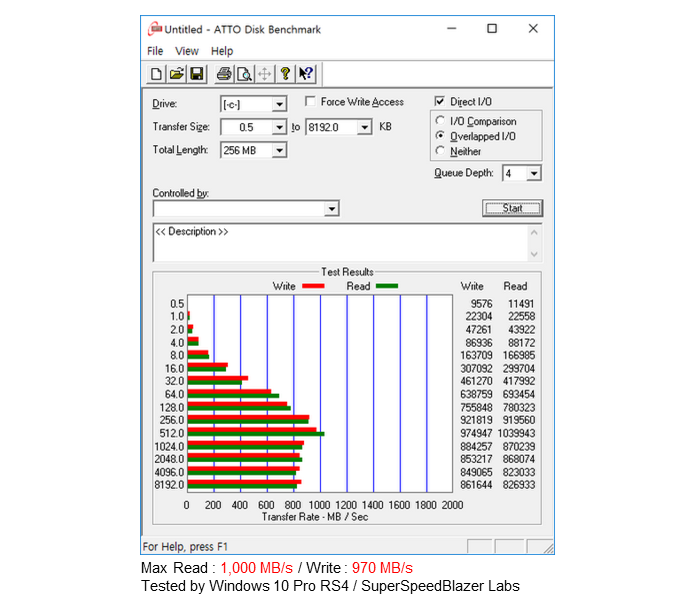
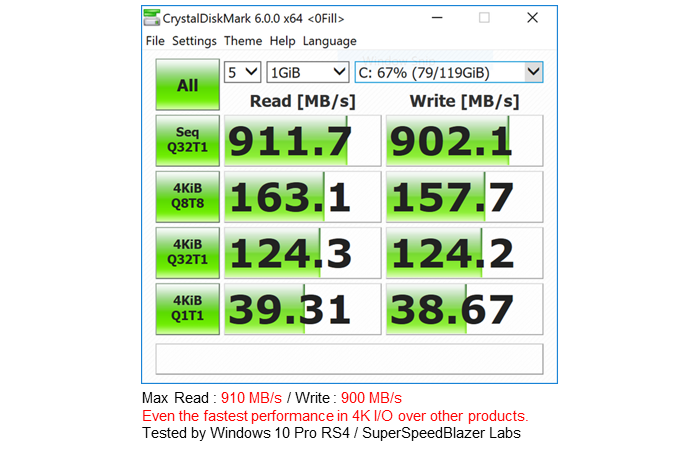
Windows License
For SuperSpeedBlazer users’ convenience and plug-and-use experience, SuperSpeedBlazer will be deployed with pre-installed Windows 10 Pro, Enterprise or Education version that you select upon ordering.
SuperSpeedBlazer does not provide any versions of Windows license, so please check which version of Windows you have before making an order.
Configuration by Models (Free Space)
SuperSpeedBlazer has an exFAT area for easy file sharing with macOS.
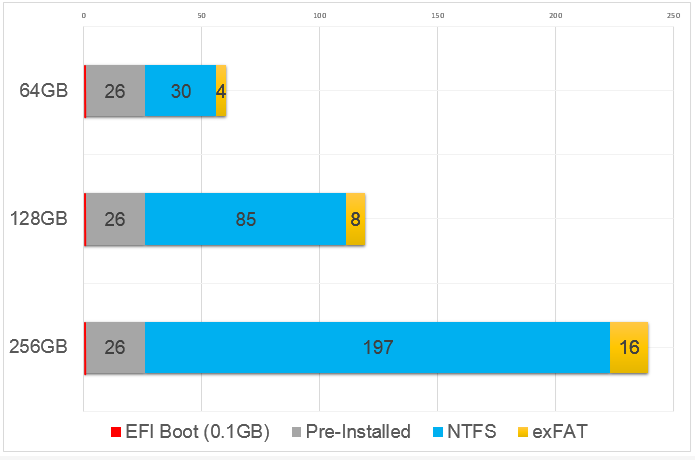
- User free space based on Windows 10 Pro, may change at the time of production.
Technical Specifications
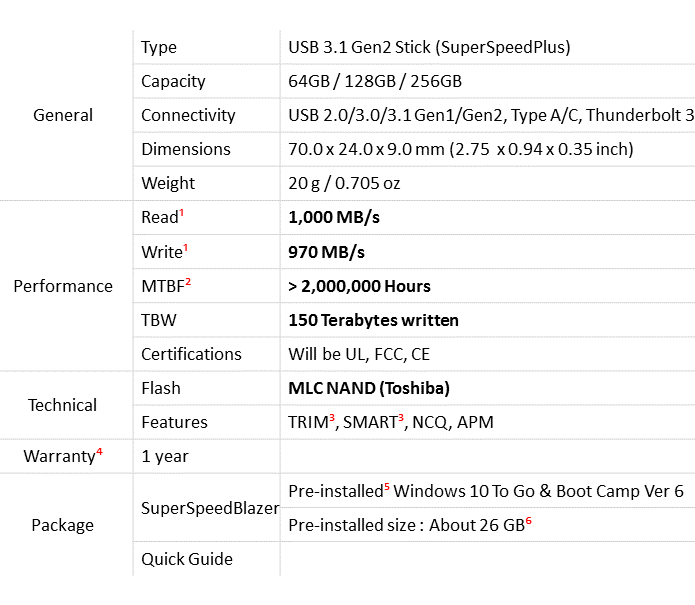
¹ … Measured by ATTO Disk Benchmark V3.05
² … According to NAND memory manufacturer specification.
³ … SMART & TRIM depends on OS used
⁴ … Warranty applies from the date specified on the purchase receipt. warranties exclusions fall under the maximum usage limit(over TBW) and loss and user exclusion.
⁵ … Version of Windows is adapted to the latest version at the time of manufacture.
⁶ … Windows system and the Boot Camp driver used about 26 GB, with exFAT(4G/8G/16G), and the rest are free space. It may be different depending on the version at the time of release.
Testing video clips
1. SSB Windows 10 booting & playing PUBG
(Testing Device: MacBook Pro)
2. PC w/o HDD, booting from SSB
(Testing Device: PC(x86))
3. EFI Booting Test : USB 2.0 and USB 3.1
(USB 2.0 EFI booting + SSB 128 Type-A / SSB 128 Type-A + Gender(A to C))
Tested various devices
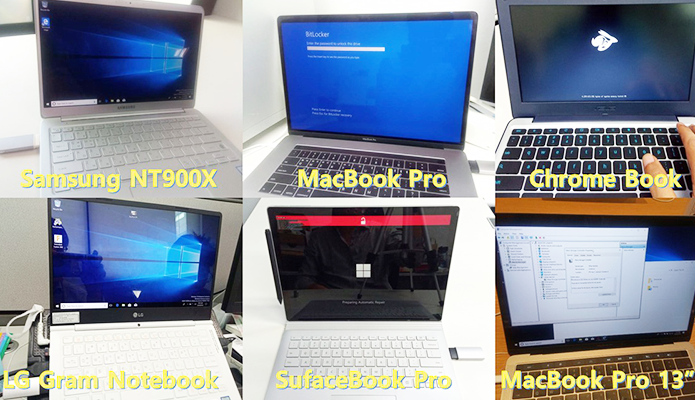
Weight

Prototype

Risks
Heat
- Heat is one of the big issues for super-speed data transmission and one common way of reducing heat generation is lowering speed control (throttling). SSB does not throttle but maintain its full performance by utilizing and optimizing heat cooling structure and reliable parts. We have tested and improved our performance more than 2 years and we did not notice any problems with it. We must call it SuperCooling Design! SSB is getting better on its heat issues.
Subject to Change
All Tech Specifications and design are subject to change due to product enhancement.
Boot Camp driver
- Apple has made various hardware model that supplied Boot Camp for running windows. We have noticed that some models have problems with sound drivers. This problem was caused by Boot Camp Version 6.1 update, and we hope that Apple releases a fix for this so we can later release to you. We are pleased to help you to solve this problem with our partners.
Windows To Go
- Microsoft officially does not support Windows To Go for Apple products.
- If the Windows To Go drive is removed, the computer will freeze and you can reinsert it within 60 seconds, but this feature will not work on Apple Mac computers. So you should reboot.
- In addition, please check the official website of Microsoft Corporation for support related to Windows To Go.
About Us
SSB started development more than two years ago, and it has done hardware revision twice, and it is continuing development to improve performance.
SSB team first ported to the Windows PCs during the development process, and the current SSB was deployed through porting to Apple Mac products on Intel based computers.
We will continue to increase SSB's performance and user convenience, and will become a product tailored for individuals and businesses.
Our team as follows:
James : Hardware design and software deploy
David : The overall direction of the product and strategy
Han : Marketing
Paal : Social Media
Ah-hyeon : Communication
Hyejin : Design
Jiwoo : Design
Our Partners
Thank you very much BootCampDrivers.com and Rufus!! We have been able to increase the completeness of our products with your help.
BootCampDrivers.com
SSB provides the Boot Camp drivers with legacy AMD Graphics Driver via BootCampDrivers.com. BootCampDrivers.com provides with a legacy drive and a tuned graphics driver. Apple does not smoothly support legacy drivers through Boot Camp Ver6. SSB is solving these problems with BootCampDirvers.com.

Rufus
Rufus is a company based on the GNU General Public License (GPL) version 3, which supports SSB's EFI boot. Want to know more about Rufus, visit http://rufus.akeo.ie/
Stretch Goals
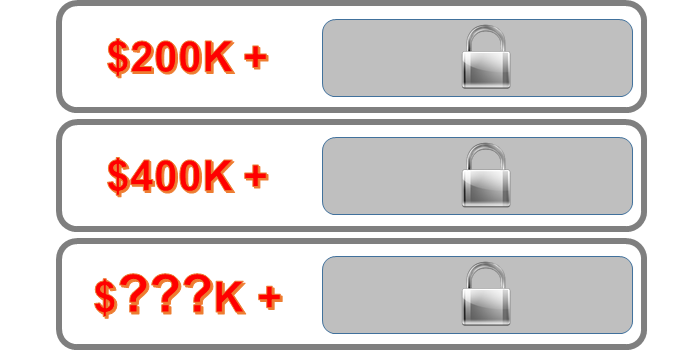
Timeline - Shipping begins on Nov. 1, 2018.
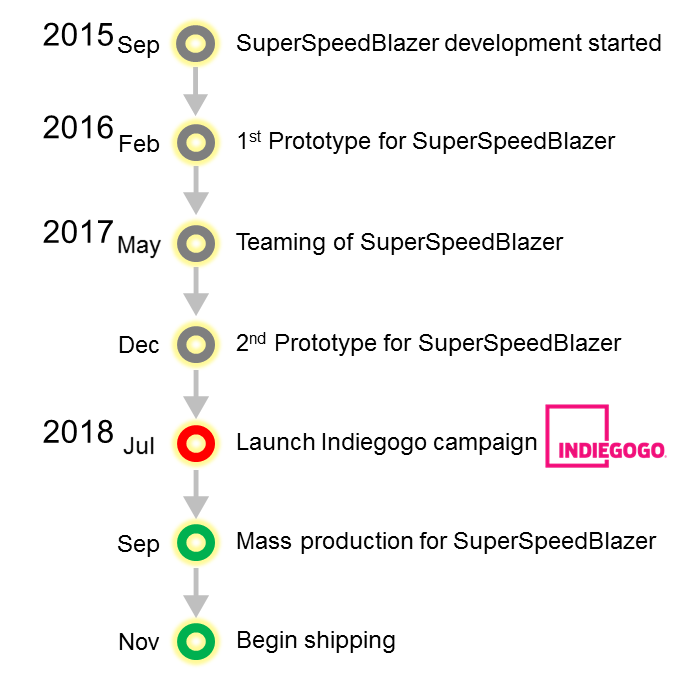
Frequently Asked Questions
Regarding Usage
Question: How do I use SSB on my Mac?
Answer: Just plug in USB port then press power on with option key and select EFI Boot.
Answer: Just plug in USB port then press power on with option key and select EFI Boot.
Question: I am using a Type-C model. Can I use it in with a smartphone or other tablets?
Answer: The current file system consists of NTFS + EFI for booting, so if you use it on a smart phone or other device, you have to change it to exFAT or another file system. In this case, window function will be lost.
Answer: The current file system consists of NTFS + EFI for booting, so if you use it on a smart phone or other device, you have to change it to exFAT or another file system. In this case, window function will be lost.
Question: I lost my data. What should I do?
Answer: We do not provide data recovery. If the hardware is defective, we will exchange it through warrant service. (except for consumer fault)
Answer: We do not provide data recovery. If the hardware is defective, we will exchange it through warrant service. (except for consumer fault)
Question: USB boot does not work on x86 PC. What should I do?
Answer: SSB is provided by x86 PC in CSM or Legacy mode. You also need to disable Secure Boot. For more information, please contact your PC manufacturer regarding BIOS setup for USB booting.
Answer: SSB is provided by x86 PC in CSM or Legacy mode. You also need to disable Secure Boot. For more information, please contact your PC manufacturer regarding BIOS setup for USB booting.
Question: Will it work on my Chromebook?
Answer: It is possible to run on some of Intel or x86 CPU based Chromebooks but you must have to remove the 'write protect screw' by opening the case for EFI booting with change to the custom BIOS. (you need to check if you have Intel CPU and Windows driver support)
Answer: It is possible to run on some of Intel or x86 CPU based Chromebooks but you must have to remove the 'write protect screw' by opening the case for EFI booting with change to the custom BIOS. (you need to check if you have Intel CPU and Windows driver support)
Question: I want to install Linux on the SSB. Is it possible?
Answer: You can delete the OS installed in SSB and install it. At this time, the Windows To Go and Boot Camp functions will be lost, and TRIM and other settings must be done by yourself.
Answer: You can delete the OS installed in SSB and install it. At this time, the Windows To Go and Boot Camp functions will be lost, and TRIM and other settings must be done by yourself.
Question: Can SSB support USB 2.0 too? What is SSB’s performance via USB 2.0?
Answer: Mac Pro 2009 models works with USB 2.0. Regarding SSB’s speed with USB 2.0, please check below video clip.
Regarding Technical
Question: I am using a 2015 Macbook Pro. Sound driver not recognized on SSB What should I do?
Answer: Problems with some of the SSB announcements are already known. Apple recommends that you use the BootCamp update to fix the problem or use a USB external sound card.
Answer: Problems with some of the SSB announcements are already known. Apple recommends that you use the BootCamp update to fix the problem or use a USB external sound card.
Question: Windows system files are damaged. How can I restore to factory defaults?
Answer: There is no separate recovery tool available. However, if you want to recover, please return it to us and we will send it back to you again. We offer the service for free (Return and receipt of shipping is paid by the buyer).
Answer: There is no separate recovery tool available. However, if you want to recover, please return it to us and we will send it back to you again. We offer the service for free (Return and receipt of shipping is paid by the buyer).
Question: Is TRIM function set by default?
Answer: Yes. By default, the TRIM function is enabled. However, you have to apply it in your custom OS.
Answer: Yes. By default, the TRIM function is enabled. However, you have to apply it in your custom OS.
Question: Will Windows updates be ongoing?
Answer: Windows minor updates will continue until Microsoft stop them, but major updates are not available for Windows To Go functionality. This is Microsoft's policy.
Answer: Windows minor updates will continue until Microsoft stop them, but major updates are not available for Windows To Go functionality. This is Microsoft's policy.
Question: I want to major Windows update. What should I do?
Answer: We provide the latest OS build and latest Boot Camp Driver according to the time of production. If you send us the product, we will make the upgrade free of charge. (Please send personal data after backup. Personal data will be erased and factory reset.)
Answer: We provide the latest OS build and latest Boot Camp Driver according to the time of production. If you send us the product, we will make the upgrade free of charge. (Please send personal data after backup. Personal data will be erased and factory reset.)
Question: I receive a message that I can not use the Internet after connected to WiFi after booting from another Mac. How do I fix this?
Answer: The same problem will occur when using the same environment through a boot camp on a Mac. This is a problem in some network environments and can be used after Apple updates its drivers.
Answer: The same problem will occur when using the same environment through a boot camp on a Mac. This is a problem in some network environments and can be used after Apple updates its drivers.
Question: Are all boot camp problems resolved? For example, problems with sound output and WiFi connection, etc.
Answer: This issue is a driver issue from Apple that is not related to Windows 10. It can be solved only through Boot Camp update provided by Apple.
Answer: This issue is a driver issue from Apple that is not related to Windows 10. It can be solved only through Boot Camp update provided by Apple.
Question: Can I delete the Boot Camp folder?
Answer: Some functions may not work if you delete them. For example, the touch bar and the driver may not work properly.
Answer: Some functions may not work if you delete them. For example, the touch bar and the driver may not work properly.
Question: I like to purchase SSB Type-A and use a gender for using on Type-C port. Is there going to be speed reduction when I use SSB this way?
Answer: As you can see from below test clip, speed of SSB does not reduce while using gender (from Type-A to Type-C). Type-A and Type-C is just the matter of its shape, nothing related with its performance. The speed of USB depends on its version and this is why SSB supports most updated version, USB 3.1 Gen2 (10Gbps / 1,000MB/s).
Regarding License
Question: I have an unused Windows 10 Pro license. Can I use it on SSB with that license?
Answer: Yes you can, Activate with your Windows 10 Pro version license.
Answer: Yes you can, Activate with your Windows 10 Pro version license.
Question: I have installed an MS-Office license and other applications on SSB. Is there a licensing issue when I use it on another computer?
Answer: SSB enforces Windows To Go's licensing policy. The SSB-installed license is for SSB only and may be used elsewhere.
Answer: SSB enforces Windows To Go's licensing policy. The SSB-installed license is for SSB only and may be used elsewhere.
Question: Can my Windows 10 Home edition license key activate SSB’s Windows To Go feature?
Answer: SSB provides two editions (Pro and Enterprise) and if you select Pro edition, then you can use Home edition’s license key for activating Pro’s Windows To Go feature—but need to make small modification on registry of Windows on SSB.
Question: How the features of Home, Pro and Enterprise edition’s Windows To Go different from one another?
Answer: Each edition of Windows has different security related features as below:
Windows 10 Feature
|
Home
|
Pro
|
Enterprise
|
BitLocker
|
No
|
Yes
|
Yes
|
Windows Information Protection
|
No
|
Yes
|
Yes
|
Windows Defender Application Guard
|
No
|
No
|
Yes
|
Question: Will SSB provide Windows 10 Home edition as an option to choose from?
Answer: SSB will contact the backers for checking the current postal address and will also check those who wants to use Windows 10 Home edition license key for their convenient SSB usage.
Question: Why SSB does not sell with Windows license?
Answer: SSB is in the process of dealing license with Microsoft. SSB you have backed is the first version of SSB deliver to you via Indiegogo and SSB has plans to come up with various packages for sales. If any of you know direct contact information of Mr. Bill Gates or Mr. Satya Nadella, please introduce SSB to them.
Question: Can MS-Office be installed on SSB?
Answer: Yes. As you can see from the test clip, most of the applications that supports Windows 10 can be installed and used on SSB.
Question: Can I plug SSB to multiple PCs and use applications installed on SSB? Are there any license issues?
Answer: The purpose of Windows To Go is to use same desktop settings and applications on different PCs through USB-connected external drives like SSB. Applications installed on SSB have no license issues when SSB is plug to multiple PCs.
Regarding Others
Question: I want to receive an OEM supply. What should I do?
Answer: Please email us cs-ssb@david-sr.com
Answer: Please email us cs-ssb@david-sr.com
Question: How can I help SSB and its wonderful team?
Answer: Let others know about SSB by posting on your social media. (http://igg.me/at/SuperSpeedBlazer)
Answer: Let others know about SSB by posting on your social media. (http://igg.me/at/SuperSpeedBlazer)
댓글
댓글 쓰기