The Looking Glass: A Holographic Display for 3D Creators
About
The Looking Glass - a new type of holographic display - is now available in very limited quantity.


Designed by and for 3D creators.
Over the past four years, our team of holographers, optical/mechanical/electrical engineers, Unity devs and 3D graphic artists have been working to create the magic that is the Looking Glass - a unique holographic display that uses a combination of lightfield and volumetric technologies.
Now for the first time, groups of people can see and interact with a virtual three-dimensional world on their desk, unaided by VR or AR headsets. And we’ve created a number of tools to enable 3D creators to easily bring their work to life in the Looking Glass.

The Looking Glass is designed by and for 3D creators and we’ve created a number of tools to enable 3D creators to easily bring their work to life in the Looking Glass.
- All of the Looking Glass apps shown on this page and our website were made using our HoloPlay Unity SDK. As a backer, you will get access to this SDK so that you can create interactive holographic apps of your own.
- 3D model and animations in OBJ, FBX, STL and gLTF format can be imported into the Looking Glass with a couple clicks using the Model and Animation Importer App.
- Dozens of holographic apps are available for free download using the App Library, included with every Looking Glass shipment. These include volumetric video clips, holographic film shorts, lightfield and 3D scan viewer apps, new types of holographic games, virtual pets, CT-scan/DICOM importers, a WYSIWYG 3D model previewer for 3D printing, and much more. By the end of the year, creators will also be able to share their own apps via the Library with Looking Glass owners around the world.
- An exporter directly from Maya will also available for free download, with live viewports from Maya, Zbrush, Blender, Tinkercad, and Solidworks in development, to be made available for free to all Looking Glass backers.
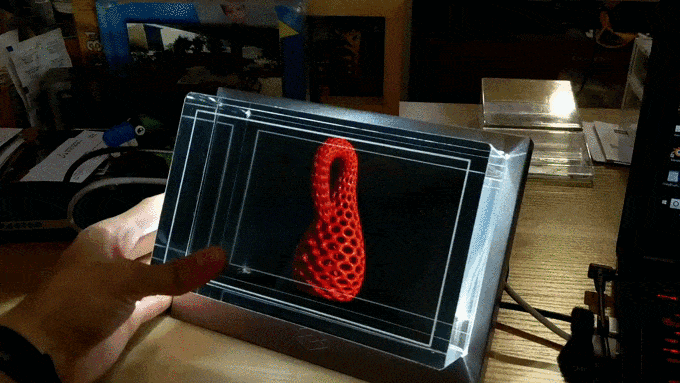

Groups of people can use the Looking Glass - no headset required.


Here are extensive reviews, links, and stories about the Looking Glass since we launched July 24, 2018:
- Business Insider - "In person, a Looking Glass is a moving, living 3D image that you can't take your eyes off of."
- Quartz - If you’ve ever wished you could recreate the iconic scene in Star Wars, where Luke Skywalker discovers a holographic message of Princess Leia, pretty much kicking off the entire franchise, you can now get a lot closer to that dream."
- CNET - "A slice of virtual reality without the cumbersome, isolating headset."
- Tested - "Every time you come to our offices it's like you bring a little bit of the future."







- Construct three-dimensional game scenes with expert 3D lighting and positioning changes in real-time, directly in the editor.
- Have the ability to test how a character or asset behaves in a scene when you move it around the 3D space.
- Magical worlds at your fingertips! The Looking Glass allows for a wide-range of peripheral add-ons including the Leap Motion Controller, Nintendo Switch Joy-Con Controllers, Intel RealSense, Microsoft Kinect, Xbox Game Controller, Arduino and more!
Want to get started right away? Download our SDK for Unity and check out our Getting Started Guide.

- Create more quickly by utilizing the three-dimensional spatialized scene of a Looking Glass.
- Work with tools you already know (Maya, Blender, Solidworks, Z-Brush, AutoCAD, Cinema4D, etc,) and export in familiar formatseither directly through the 3D Model and Animation Importer or as an imported asset into a Unity scene.
- Explore a new way of sharing your work with others. Where previously you only could share your work on a 2D screen, the Looking Glass allows you a new canvas to let your 3D creations be appreciated for all their dimensional glory.

- Get an advanced look at how your 3D designs will look and feel. Share these designs with your team in real time, speeding up the feedback and iteration process.
- “Do it right the first time” - experience your creations with 3D accuracy before creating prototypes. This will save you time and money.


- Give clients a more realistic sense of your aesthetic features, such as wall color, lighting, and even furniture placement in a truly spatial display.
- Enhance client presentations and engagement with the ability to transform, scale, rotate and manipulate a three-dimensional scene in real-time.

- Embrace the difference of 3D. Studies show that across all age groups and subjects, student recall is much stronger when curriculum leverages three-dimensional content. 3D is just more real and therefore more engaging.
- Create full-on ‘3D classrooms’ without the needing 3D glasses or VR/AR headgear — products that often require huge upfront investment. With the Looking Glass, multiple students can interact with one system.
- Up your school's digital game. Digital fabrication and ‘3D Making’ are quickly making their way into school curriculum as 3D authoring tools like Tinkercad and Sketchup become more accessible. However, 3D printers are often expensive to maintain and operate and it takes a long time produce a full print. The Looking Glass affords students the gratification of viewing their complex 3D models, designs and structures as they are creating and before they commit to a physical 3D print.

- Help create the future of 3D. There's no limit how you might use a Looking Glass.
- We’ve been experimenting endlessly with new ways to get live content into the Looking Glass by way of: photogrammetry, experimental lightfield capture, iPhone X depth mapping, and more!
- And we're really into the next leap in capturing and sharing 3D memories. We recognize that a large part of the next interface shift will center around capturing, storing, sharing, and moving 3D assets across networks. We're already working with early partners on this, and we're excited to become THE place to display all your 3D memories.


The Looking Glass is a patent-pending combination of lightfield and volumetric display technologies within a single new type of display that brings virtual 3D content to life in full-color at up to 60fps.

The Looking Glass generates 45 distinct views of a three-dimensional scene so that multiple people standing around a Looking Glass can see different parts of the scene in the real world.
See How it Works
As you move around the Looking Glass, your eyes are exposed to different sets of 3D information, creating a living 3D experience for multiple people at the same time. While VR headsets produce two stereoscopic views of a three-dimensional scene, that scene can only be experienced by one person at a time. The Looking Glass, by comparison, generates 45 views of a three-dimensional world, allowing content that lives in a Looking Glass to be viewed and interacted with by multiple people at once.

The Looking Glass ships with:
- USB-C Power Cable
- HDMI Cable

The Looking Glass supports various hardware configurations including the MacBook Pro "Core i5" 2.7. However for best viewing experience we recommend the following specifications:
- Operating system: Windows 10 64-bit
- CPU: Equivalent to Intel Core i5 or above
- Graphics card*: Equivalent to Nvidia GTX 1060 or above
- RAM: 4GB or above
- Internal storage: 128GB or above
(*The Looking Glass only works with graphics cards that are able to output 2560 x 1600 or above.)

1 - HoloPlay SDK

Our free and already available HoloPlay SDK for Unity allows you to bring all your 3D virtual worlds to life inside of a Looking Glass. If you're curious to see how to get started right away (even without a Looking Glass in hand,) check out our HoloPlay SDK Tutorial here.
2 - 3D Model and Animation Importer

The Model Importer allows you to easily view 3D models on your Looking Glass. In the early beta release of the application, only gLTF, OBJ and glb file formats are accepted but more are coming soon!
The Model Importer uses a special type of control to allow you to view your model from different perspectives in 3D. You can rotate around your model by left clicking and dragging. You can pan around the scene by right clicking and dragging, and you can zoom in by scrolling.
If you're just getting started and want to start exploring a world of 3D content, we highly recommend using Sketchfab as they have one of the biggest repositories of glTF files, so you can have access to a huge library of 3D models as you learn to make your own!
If you want to go more in-depth with the Model Importer, we've written a brief Model Importer Getting Started Guide for early beta users of the Looking Glass.
3 - Holographic App Library

The Looking Glass will launch with a free App Library which will be a Window PC/MAC executable that manages content for your Looking Glass. With the Library, you'll be able to browse, download and play holographic content inside your Looking Glass with a single click.
At launch, the App Library will include about three dozen holographic applications that the Looking Glass Factory have developed as a small sample of created for you to experience inside a Looking Glass. We expect this to grow to hundreds of applications!






The Looking Glass won the AWEsome Award at the Augmented World Expo 2018 this past June and an earlier iteration of the technology was a 2018 finalist at the SXSW Interactive Innovation Awards ‘SciFi No Longer’ category.










Looking Glass Factory's holographic displays facilitate shared experiences with virtual content in the real world. In our vision of the future, technology doesn't isolate us. It makes our human connections stronger.

Looking Glass Factory is a team of inventors, engineers, game devs, artists and candlestick makers. Together, we're realizing the cinematic dream of the hologram we were all promised in Star Wars, Big Hero 6, Minority Report and Iron Man.

We're headquartered in a restored glass factory in Greenpoint, Brooklyn with our very own R&D hardware team based inside an old industrial building in Hong Kong. Curious to come see for yourself? Say hello future@lookingglassfactory.com


댓글
댓글 쓰기